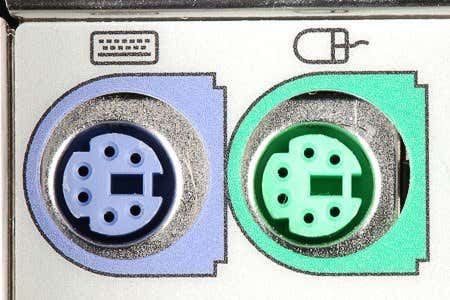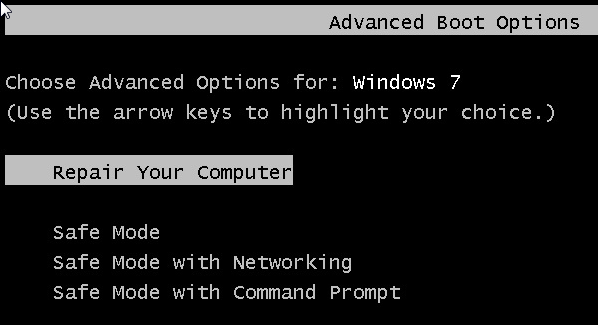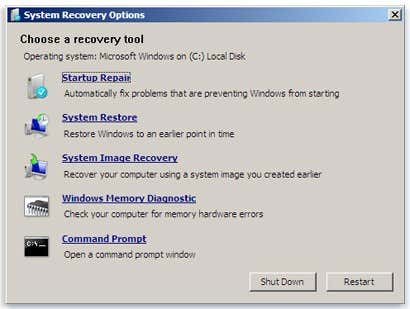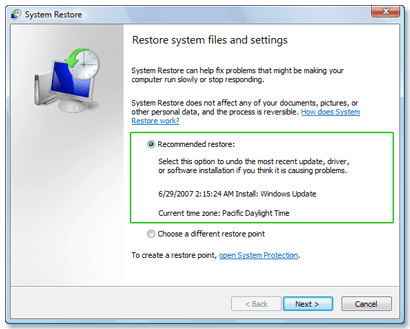Friday 26 September 2014
HOW TO Block Website
2. Click Command Prompt This will open a DOS command window.
3. Type: notepad C:/Windows/System32/drivers/etc/hosts
4. Notepad will be opened and Locate the line 127.0.0.1 localhost
5. To block the website google.com for example, just add this text under
127.0.0.1 localhost:
127.0.0.1 www.
127.0.0.1 www.google.com
6. Save the notepad file and close the command prompt and restart your web browser and it will work.
Thursday 25 September 2014
Download Youtube Video in Your Smart Phone
TubeMate YouTube Downloader
is an app for downloading YouTube videos directly to your mobile phone.How to save data from Facebook
To download data in Facebook profiles have been different option. Also if you want to delete your profile before you can save different profiles and saved data.
Step 1
First, open your Facebook account and then go to the Settings option.Step 2
Language Option after option settings and click on "Download a copy of your Facebook data" option to click on.
Step 3
In the next page you will have the option of clicking the Start Archive click Start My Archive> click Start My Archive again in the pop-up> enter your password> click Submit
Step 4
After clicking on the submit option will mail in your mail id. Clicking on this link will link to a zip file which you can download your Facebook data. The data in the HTML file that you can open in any browser.
A funny trick for you PC
hibernate in Windows 7, and 8
- Please open the control panel.
- Click the Power option.
- Now click on Change Plan Settings.
- Now the select Change Advanced Power Settings.
- Now Sleep> Allow hybrid sleep> Setting:> Off select it.
- Then please click on Apply.
- Hibernate button in your Start menu will appear.
- Clicking on it will close down your computer into hibernate mode.
Best 5 Webcam software free download
1. Booru Webcam
2. YAWCAM
Yawcam, a java-based freeware ,has some useful feature over standard webcam software. Yawcam has support for motion detection`, with video streaming built in. It allows for FTP upload of captured images / videos and also has an inbuilt securte web server with password protection- this requires the motion detection feature. If you want to schedule SMS or e-mail alerts from the motion detection engine, you can use Grabmotion3. Virtural Camera
A webcam tool that allows you to stream virtual video feeds from your computer. Even without a webcam, you can use it to send video or feed images, recorded videos, and other items through IM to friends. This program is a solution for anyone wanting to share pictures and video over the internet. The video formats supported by the player are WMV, AVI, ASF, MPEG, RM, RMVB, and more, and image formats including JPEG, GIF, and BMP, and More Provides an Easy Switch for the input source (virtual / real camera).4. Barcode Pedia
A community -based online barcode database. Barcodepedia can be used as abarcode scanner using your webcam-just hold the barcode in front of the cam such that you can see the entire barcode in focus in the preview area of the web page, and Barcodepedia will recognize the barcode and search the article in several databases. It then gives you all the details about the product.5. Split Camera
A virtual video cloner (for webcams and camcorders) and split video capture driver (for TV-Tuners) that supports up to 64 Clients (applications running on one personal computer) from a single video source. Extremely useful if you want to use a mix of multiple IM clients and videoconferencing tools at the same time. Splitcamera supports multiple video resolutions; each client can have its own resolution and disable unused resolution to lower processor load.The 5 top Most features in Firefox OS
Easy to Search
Firefox OS is special and it has a search option which does not differentiate between apps and mobile sites. If you want to open the Facebook mobile app that will open by whether it even opened in the browser.
OS Upgrade Very Easy
Firefox OS will upgrade the OS was extremely easy. It does not disturb at layer has negative effect on the performance of the phone is also quite quick upgrade.
Everything is Support
Firefox supports OS like everything in social networking sites Facebook, Twitter, Google Plus, LinkedIn, Pintrest
Wednesday 24 September 2014
- avast! free: a complete antivirus from every point of view, entirely in Italian and very light in terms of hardware requirements with multiple updates during the day. In the latest versions in addition to blocking viruses and spyware, it also allows a friend to offer remote assistance. There is also a version (also free) for Android smartphones and table that also has a security system. Also available for Mac.
- AVG AntiVirus Free: always free and easy to use and does not weigh down your computer.
- Avira Free Antivirus: one of the best free antivirus programs. It can be compared to many paid programs.
- Bitdefender: based on the same scan engines of other household products Bitdefender, but lacks the real-time control. Read Article for free download
- Free Comodo: in English but still free. There is also the security suite that includes a firewall as well as antivirus. Site
- Microsoft Security Essentials: Free for individuals and for small businesses (up to 10 PC): just have a regular Windows license. Escludetelo not just because it’s Microsoft weblog. Site download free
- Panda Cloud Antivirus: lightweight, free, and easy to use. It is one of the few free antivirus technology based cluod. Site
here I am sharing few website where you can easily convert pdf files online
1.http://www.freefileconvert.com/
2.http://convert.neevia.com/pdfconvert/
3.http://www.en.conv2pdf.com/
4.http://www.sciweavers.org/pdf2x
5.http://www.7-pdf.de/en/products/7-pdf-server/create-pdf-online
for any query ask me
Mob: 7737697255
Tuesday 23 September 2014
How to create a temporary email address
In these cases will only end up with time to prune our inbox flooded with spam, that is precisely the email advertising, surely very annoying.
Microsoft releases fix for IE bug
Sql injection
Check what is using your disk space
- Use the keyboard shortcut Winkey+I to open “Settings”.
- Click "Change PC settings" at the bottom of the Charms bar.
- Under PC settings, select “PC and devices”.
- Select “Disk space”. There may be a pause while Windows calculates how much space is being used.
- Click or tap “See my app sizes” to get a list with the space used by individual installed apps.
- To uninstall an app, select it and an uninstall button will appear.
Monday 22 September 2014
Friday 19 September 2014
Remove Recycle bin in Windows 7
Recycle bin from Windows 7 Desktop can easily be removed. Methods to remove Recycle Bin from Windows 7 Desktop:
1. Remove from Control Panel Navigate to following address: Control Panel > All control Panel Items > Personalization On left side pane Click on Change Desktop Icons This would popup Desktop Icon Settings Uncheck Recycle Bin Press Ok to Remove Recycle Bin with immediate effect
Understand why AutoRun no Longer Works for Some USB Devices
AutoRun is the mechanism that proposes a default action when you insert an optical disc in the drive. For
example, the contents of a file called AutoRun on the inserted CD is responsible for suggesting the action
Run index.html.
Because of the rising incidence of malware that uses AutoRun to induce unwary users into running Trojan
horses, the designers of Windows 7 decided to disable AutoRun capability on USB devices other than
removable optical media.
Because of this security change, some devices that executed programs automatically when plugged into a
Windows Vista computer might appear not to work in Windows 7. If your device seems inert when attached
to your Windows 7 system, don’t assume it’s broken. Open Computer in Windows Explorer, and then open
the entry for your device. You will probably find a file there called AutoRun. Opening that file in Notepad will
reveal the name of the program that would run automatically had AutoRun not been disabled for your
device. Run that program from Windows Explorer.
How to work Motherboard
How to Fix Windows 7 Not Genuine Problem/ This copy of Windows is not genuine
1. Open Command Prompt just click on start button and type "command prompt" in search box then right click on CommandPrompt and choose "Run as Administrator".2. After that type following command in cmd
Slmgr -rearmand press Enter
Monday 15 September 2014
Find your Computer Uptime
A trick for all geeks who would like to know how long since they haven‟t shut down their computer. 1. Go to Task Manager (Ctrl+Shift+Esc brings without UAC popup) 2. Go to performance tab. 3. In the system Information you can check out the uptime in the format Day : Hour : Minute : Second
Customize the Windows 7 log-on screen
Windows 7 makes it easy changing the Windows log-on screen. 1. Go to start, and click on Run, type Regedit & press enter there. 2. Navigate to : HKEY_LOCAL_MACHINE\Software\Microsoft\Windows\CurrentVe rsion\Authentication\ LogonUI\Background 3. Double-click the OEMBackground DWORD key 4. Set value of the key to 1. 5. Select a background image for Logon Screen with size less than 256KB in size (Use of Image Resize software like VSO Resizer can help) 6. Copy that image into the C:\Windows\system32\oobe\info\backgrounds folder 7. Rename the image to backgroundDefault.jpg 8. Reboot, and now your logon Image would have changed