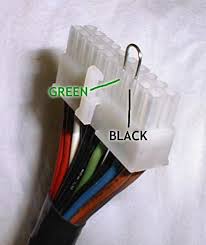HOW TO IDENTIFY RAM
RAM IDENTIFICATIONS
RAM Are a very important part of computer .
Due to lack of RAM to work correctly. The problem may have several items inside the computer.
If the RAM is bad. To change the RAM will then need to know what happens in it.
Without knowing you can not change the RAM. Due to which you will have to repair the computer engineer. Which, you'll have a bit costly. But this post will surely help in identification of RAM.
TYPES OF RAMS
As such, RAM that are several types.
2.DDR1 RAM
3.DDR2 RAM
4.DDR3 RAM
Identification of SD RAM
SD RAM P3 and P4 takes the MOTHERBOARD. The RAM consists of two cut.
Due to lack of RAM to work correctly. The problem may have several items inside the computer.
If the RAM is bad. To change the RAM will then need to know what happens in it.
Without knowing you can not change the RAM. Due to which you will have to repair the computer engineer. Which, you'll have a bit costly. But this post will surely help in identification of RAM.
SD RAM P3 and P4 takes the MOTHERBOARD. The RAM consists of two cut.